MotherDuck Proves You Can Run an Entire BI Strategy on a Laptop… Do SMBs Even Need Warehouses Anymore?
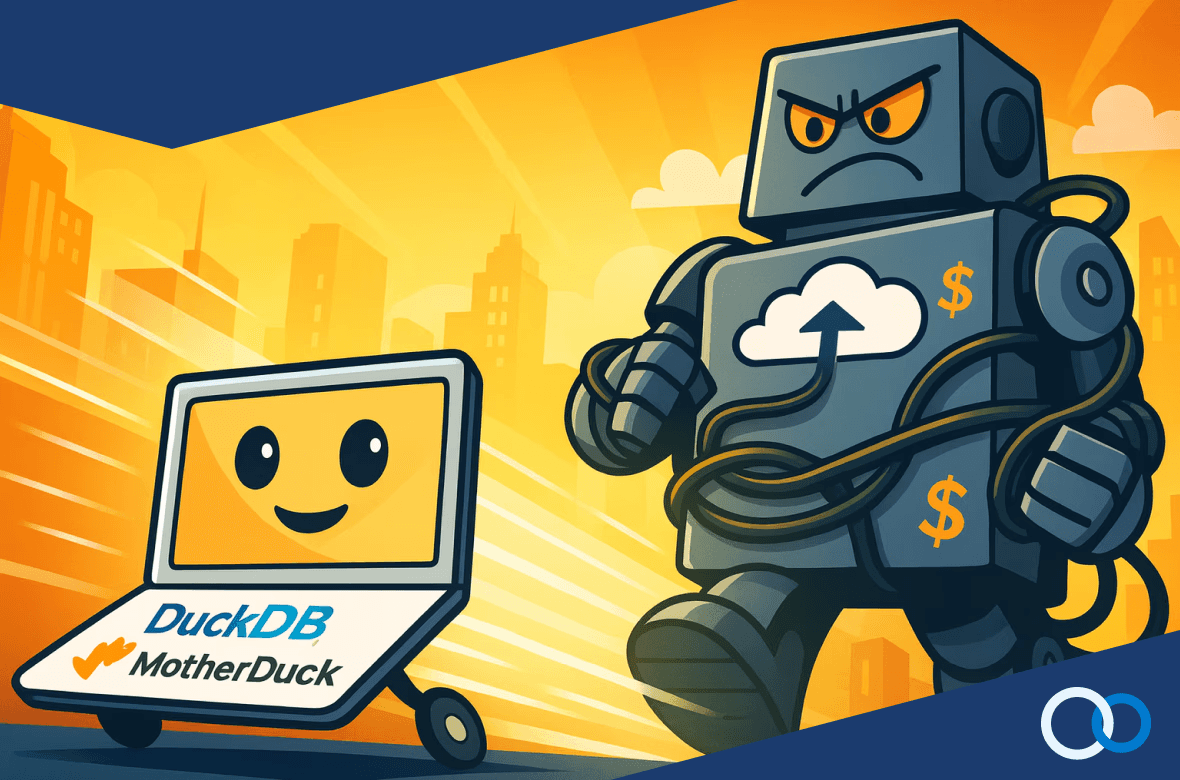
Adopting AI for business intelligence and data analysis might be a slam-dunk for SMBs in 2025.
Why ?
Because a series of July 2025 releases by MotherDuck may just have changed the game.
To the point where some are starting to seriously wonder if the data industry just wasted a decade on complex data architectures, when 99.9% of workloads could have been handled on a single laptop with SSDs and enough RAM way back in 2012.
Could agile SMBs outpace corporate giants this year ?
In this article, we’ll be breaking down exactly what MotherDuck has just proven to the data industry, the huge opportunity it presents for SMBs and what a modern data stack will look like in 2025.
Spoiler alert : It’s cheaper and more powerful than ever before.
The 2025 Cost Crunch: Cloud‑Based Analytics Gets Pricey
Before we dive into the meat of things, here’s a quick overview of the context if you haven’t been able to follow data news as much as you’d like.
Data warehouse providers like Snowflake have been rushing to offer native AI analytics into their service offering.
The idea is beautiful on paper : using LLM-style technology to make cloud based analytics as easy as asking ChatGPT a question.
But a recent Flexera report highlighted that cloud costs are exploding (+33% YoY) and gen-AI is largely to blame.
Egress fees, heavy warehouse scans, AI generating wasteful SQL… Hidden fees are adding up very quickly.
In fact, 84% of organisations say they struggle to manage cloud costs.
No wonder SMBs are exploring leaner, local options.
Enter the “Local‑First” Data Stack (DuckDB + MotherDuck)
DuckDB is a lightweight database system that runs directly on your device (no big server needed). They’ve just released two updates that might change everything for SMBs.
If you’ve been grinding your teeth watching corporate giants jump on the AI train and wondering how to keep up, you’re going to want to read this.
DuckDB Ossivalis (v1.3.0)
On July 8th 2025, DuckDB released its v1.3.0 “Ossivalis”.
Whilst remaining a lighter program than most phone apps (<20MB), the update added unprecedented features:
Remote file caching - DuckDB now keeps a local copy of any cloud files you use, so the next time you query them, it’s almost instant.
Faster CSV scanning - It now processes many rows at once using vectorised processing.
Spatial joins - Special database features for working with location/map data that were previously only available using specialised “big” databases.
New window functions - This makes it easier to do running totals, rankings, moving averages, and other “look across the window of data” calculations
Vectorised hash joins - DuckDB can now process many rows at once in a single CPU operation, making joins much faster.
In short, this latest update shows you can now query multi‑GB data at warehouse‑like speed whilst also bringing analytic functions that use to be reserved for big-iron databases.
Just to give you an idea, they ran benchmark tests on a 2012 MacBook… and queried 100M rows in under 1 second.
For context, querying 100 M rows in Snowflake on-demand would spin up an M‑warehouse for at least a minute, costing $1-$2 for a single question.
DuckDB does it on a laptop for near‑zero…
Not surprising then that DuckDB currently boasts 10M+ downloads per month.
“But how much data can it handle locally?”
DuckDB is surprisingly efficient, it can run smooth queries on approx. 10x your local RAM.
On the average 16GB RAM laptop, that comes out somewhere between 150-200GB.
Considering 83% of SMB datasets are under 50GB, that’s plenty for most organisations’ day-to-day needs.
But that’s not all…

If your dataset is larger, DuckDB also offers an “Out of Core” mode. This means it doesn’t try to load everything into memory at once; it processes the data in smaller chunks directly from your hard drive (SSD).
Depending on how fast your SSD is and how complex your queries are, you can analyse multi-TB datasets.
Think of it like cooking in batches: it’s slower than having all the ingredients ready on the counter (in RAM), but it still works.
Still not enough?
Enter MotherDuck.
MotherDuck Mega & Giga Instances
Shortly after the Ossivalis update, DuckDB announced the release of MotherDuck Mega & Giga.
Think of it as a cloud extension of DuckDB.
If you really need to go huge, DuckDB allows something called “overspill”, which lets you “spill” data into cloud storage when you go beyond DuckDB’s local capabilities.
Overspill lifts the ceiling to peta-byte scale (1 peta = 1 000 tera).
Essentially, your laptop is the control center, and the heavy lifting happens in the cloud.
So Why Is This Shaking Things Up ?
1. “Laptop analytics” nukes the warehouse gospel
For twenty years the mantra was “Real BI needs real warehouses.”
Translation: spin up Snowflake, Redshift, BigQuery - then pay through the nose for compute you’ll use 5 % of the time.
DuckDB just torpedoed that logic.
A single‑node engine that obliterates 100 million‑row queries in under a second means most SMB datasets fit snugly on the machine you already own.
And MotherDuck’s cloud‑sync is the safety net: burst to remote storage only when you genuinely outgrow the laptop.
Suddenly “scale” is optional, not mandatory.
2. Cost as the final decider
As we mentioned earlier, cloud spend is up 33 % year‑over‑year, and gen‑AI queries are the main culprit.
Every ad‑hoc “What happened last quarter?” can spin up a multi‑minute warehouse cluster, rack up egress fees, and leave finance fuming. Local‑first analytics flips that equation:
Zero egress fees means the data never leaves your drive until you decide.
Predictable costs because laptop CPU cycles are free and MotherDuck bills a flat rate when (and only when) you push past local limits.
No surprise scans because you physically can’t accidentally scan petabytes.
Basically, SMBs can now run AI for business intelligence cheaper, faster, and with tighter compliance than the Fortune 500 stacks everyone’s been told to envy.
The game board just tilted toward SMBs.
Why Small Beats Big: Four Tangible Advantages
Cost Control
No need for pay-per-second warehouse compute, as mentioned earlier, your analytics burn laptop CPU cycles that have already been paid for.
DuckDB’s core is open source, meaning 0$ out of your pocket. It happily crunches datasets many times larger than your RAM by streaming from disk.
And if you need to sync data to MotherDuck’s cloud, the free tier gives you 10 GB of managed storage which is plenty for dashboards, prototypes, or daily aggregates, and you can upgrade when you outgrow it.
Even the paid plans are a rounding error compared to the cost of a data warehouse solution like Snowflake.
Speed & Simplicity
Your data sits on the same SSD that runs your OS, so there’s basically zero network latency between question and answer.
No need for database admins, no auto‑vacuum rituals, no role‑config spreadsheets.
Fire up a DB file, run the query, move on.
That simplicity unlocks faster data insights because analysts spend time analysing, rather than babysitting servers.
Compliance by Design
When your data never leaves your premises, you get complete peace of mind regarding GDPR and the fresh‑off‑the‑press EU AI‑Act.
Explainability is also much easier to manage when both the database and your potential future AI agent operate in the same local perimeter. Yep you read that right, some AI agents can run locally. But we’re getting ahead of ourselves.
Agility & Vendor Independence
Need a new database for a side project?
Spin up a DuckDB or Postgres in minutes. No multi‑month procurement cycle or cloud‑credit negotiation.
A local‑first approach also plays nice with whatever you already have: SQLite for prototypes, Postgres in prod, DuckDB for analytics.
You are free to mix and match without worrying about vendor lock‑in or migration headaches.
Local-first, open-source databases seem to make a lot of sense for SMBs and hopefully solve the database vs. data warehouse head scratcher…
But raw SQL isn’t for everyone and gen-AI clearly has potential to transform how non-tech users get insights from data.
So in light of everything we’ve just seen, what options do SMBs have to access AI for BI, without resorting to Snowflake Cortex or Big Query + Gemini ?
From Dashboards to AI Data Agent: How NL2SQL Changes the Game
Ahhh dashboards…
Deciding you need a new dashboard is kind of like getting into a toxic relationship.
It’s all fun and games at the start. But pretty soon you're drowning and there’s only one way it can end : confusion, overwhelm and despair.
A slight dramatisation perhaps…
But less than 30% of employees open a dashboard even once a week, and half of those visits last under two minutes.
People want data insights, not multi-click scavenger hunts.
Enter NL2SQL.
If you’re not familiar with the term, imagine Google search but for your database:
You ask a question in plain english, the AI manages the SQL for you and returns an answer. In seconds.
If you are familiar with NL2SQL, then your spidey senses may be tingling right now. And rightly so.
The first generation of NL2SQL back in 2021 was a complete flop. Let’s be honest. The tools promised magic but completely failed to deliver for three reasons:
One‑shot prompts: They translated a sentence into SQL, executed, and shrugged if it returned an error.
Zero schema awareness: Ask for “revenue,” and the model guessed at column names; nevermind table joins...
No validation loop: If the query timed out or typed the wrong data‑type, you got nothing back… or worse, a wrong answer.
But agentic AI has revived NL2SQL in 2025. These new agents solve all the previous generations’ issues. These new agents reason, iterate and understand nuance. Users can ask follow-up questions and have a true conversation with their data.
Some of the new capabilities include:
Managing schema linking, ingesting your catalogue, column descriptions, and join keys before writing a line of SQL.
Using self correction loops, asking questions like “Are you looking at Q2 2025 data or rolling 90 days?”
Data storytelling; bar, line, pie charts and tables are rendered instantly, along with a narrative summary.
What took hours in a BI tool now feels like Slacking a data‑savvy colleague - and getting a chart back before your coffee cools.
Doesn’t that feel like the kind of data management tool your team will actually use, every day, without the dashboard guilt?
Which leaves the next question… Which NL2SQL tool?
And that’s where Myriade steps in. It’s the only NL2SQL agent purpose‑built for the new local‑first era.
It’s open source which means it will happily run on local/serverless instances like DuckDB, PostgreSQL or MySQL. But is also available as a cloud solution, which means it can grow with you as you grow.
Why it fits the small‑data philosophy: you can deploy it on your laptop today, burst to serverless tomorrow, with the same chat interface.
Why ops teams love it: read‑only, zero‑retention architecture means data can’t be accidentally modified, leaked, or lost. GDPR, HIPAA, SOC2… you’re compliant and audit-friendly.
Why finance signs off: a fixed monthly SaaS fee keeps costs flat; you will never have surprise compute spikes.
In short, Myriade turns that lightning‑fast local stack into a shareable, conversational data‑insights engine - without dragging you back to warehouse overhead.
If you’re interested in trialling it out, it’s totally free at the moment.
Quick‑Start Checklist: Going Local‑First in One Afternoon
Audit Your Data Footprint - List CSV exports from SaaS tools, spreadsheets in shared drives, and any on‑prem instances like Postgres/MySQL. If the total sits under 100 GB, you’re the perfect candidate for a laptop‑first stack.
Spin Up DuckDB or Point to Your Existing DB - Install in 30 seconds, or just open a .duckdb file. Prefer Postgres/MySQL? No problem - DuckDB can attach or you can connect Myriade directly to them.
Define Governance & Guardrails - Decide who gets access, what types of queries are allowed, and how results should be reviewed. Assign user roles, set usage limits if needed, and document basic policies to stay compliant - especially if you’re dealing with regulated data.
Train Teams on the Ask/Verify/Iterate Workflow - AI is powerful, but it still needs human judgment. Encourage your team to:
Ask clear, focused questions
Verify the query logic and results
Iterate with follow-up prompts to refine insights
Follow those four steps and by tomorrow morning your SMB will have an AI‑driven data‑management tool that’s faster, cheaper, and more transparent than most enterprise stacks.